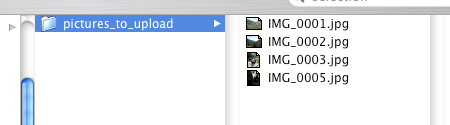Gallery Uploading For Mac Users
From Antiflux Wiki
(Difference between revisions)
| Line 16: | Line 16: | ||
An example is the folder pictures_to_upload with 4 pictures in it as seen in the image below. | An example is the folder pictures_to_upload with 4 pictures in it as seen in the image below. | ||
| - | [[Image: | + | [[Image:Folder_example.png]] |
==Create a zip archive of the Pictures/Movies== | ==Create a zip archive of the Pictures/Movies== | ||
==Upload zip archive to antiflux.org== | ==Upload zip archive to antiflux.org== | ||
==Point Gallery at the zip file== | ==Point Gallery at the zip file== | ||
Revision as of 16:34, 28 April 2005
This page is in progress, not done yet!
Contents |
Introduction
One easy way to upload a bunch of pictures is to zip them up and upload this zip file to your home directory on antiflux.
Ingredient List
- A bunch of pictures/movies
- A Mac OS X computer
- An antiflux account
- A gallery.antiflux.org account
- Secure FTP Client (e.g. Fugu)
Steps
Organize the Pictures/Movies you want to upload
Get the pictures and movies you want to upload off your camera and onto your computer. Organize your items into folders that will correspond to albums on gallery. Do not nest fodlers in these directories, this uploading method will not create albums for nested folders but instead take all the pictures from nested folders and put them at the top level of your destination gallery album.
An example is the folder pictures_to_upload with 4 pictures in it as seen in the image below.